One new feature I’ve “discovered” using Pop!_OS is auto tiling, and it’s a game-changer. It’s a feature that once you have started using it you will wonder why isn’t it part of windows? Let me explain what it does.
Auto tiling resizes windows on your screen when you launch additional applications. So lets say you have an editor on your screen whilst you working on your code. It’s in full screen, you run your app… Auto-tiler will resize your editor window to the left 50% of the screen, and your application will occupy the right 50%. Fire up a web browser, and it will automatically resize your application by 50% and put the web browser under it. Close a window and the remaining windows will grow/shrink to take up the remaining space. Here is some screenshots of it in action.
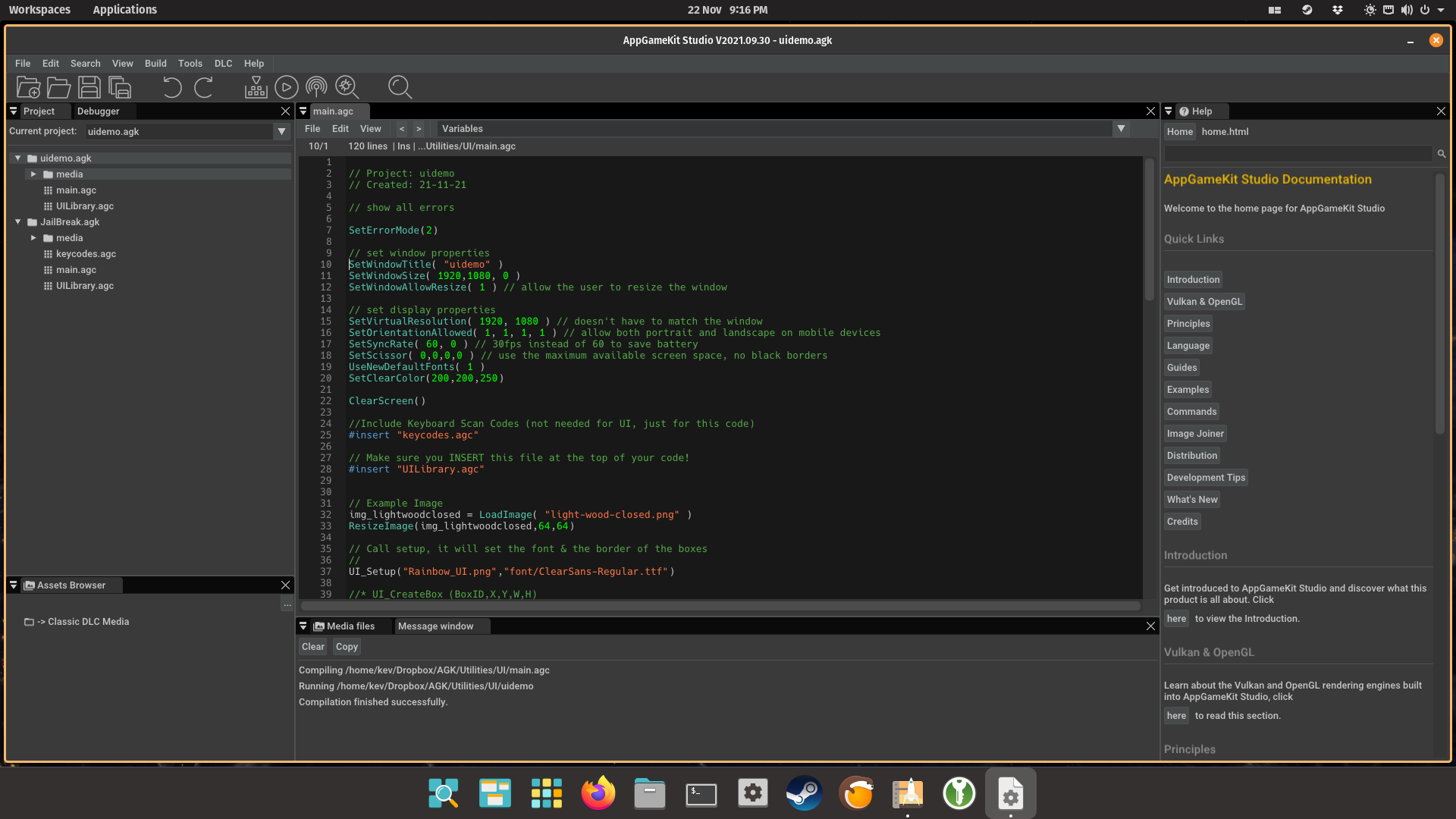
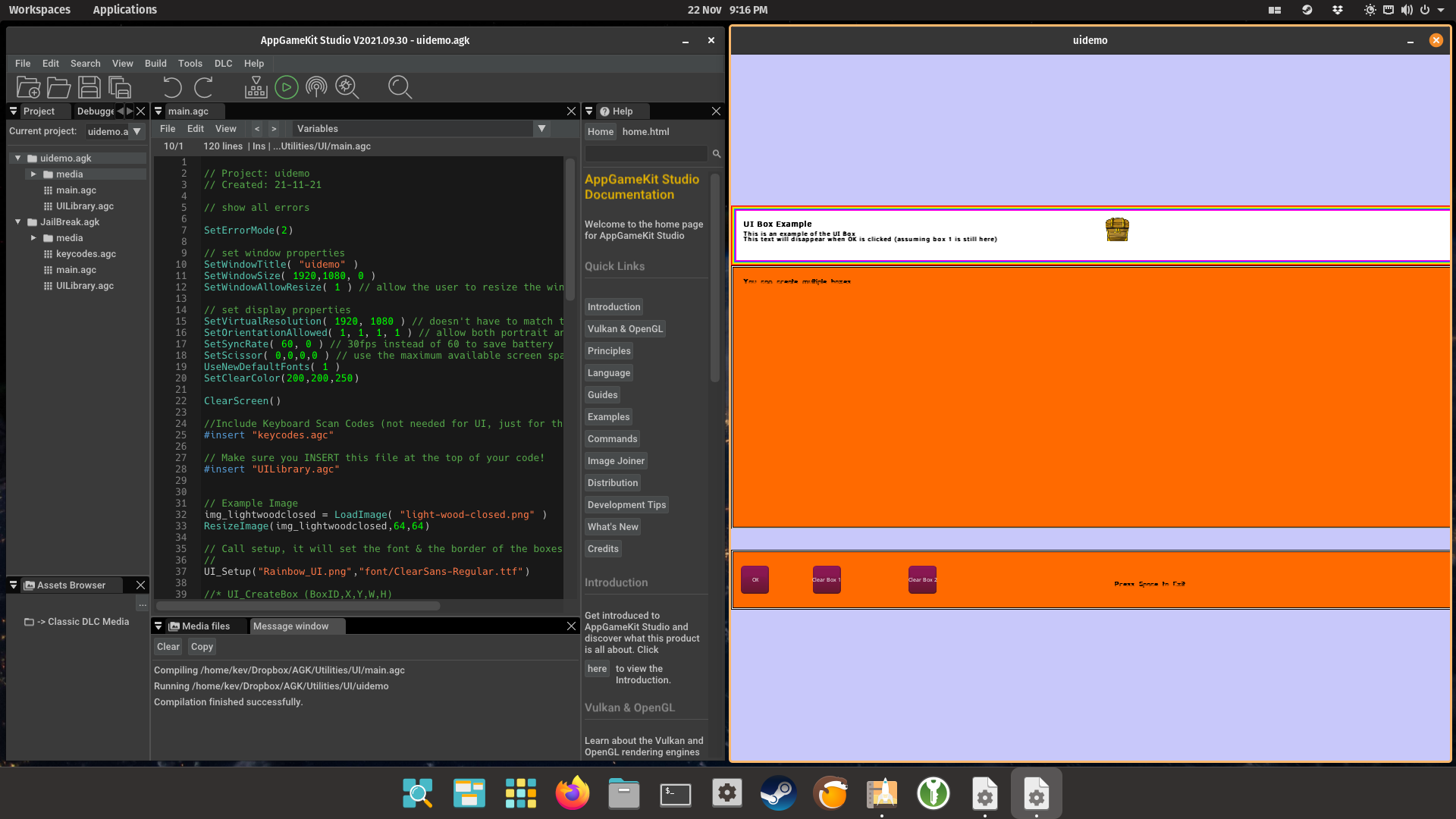
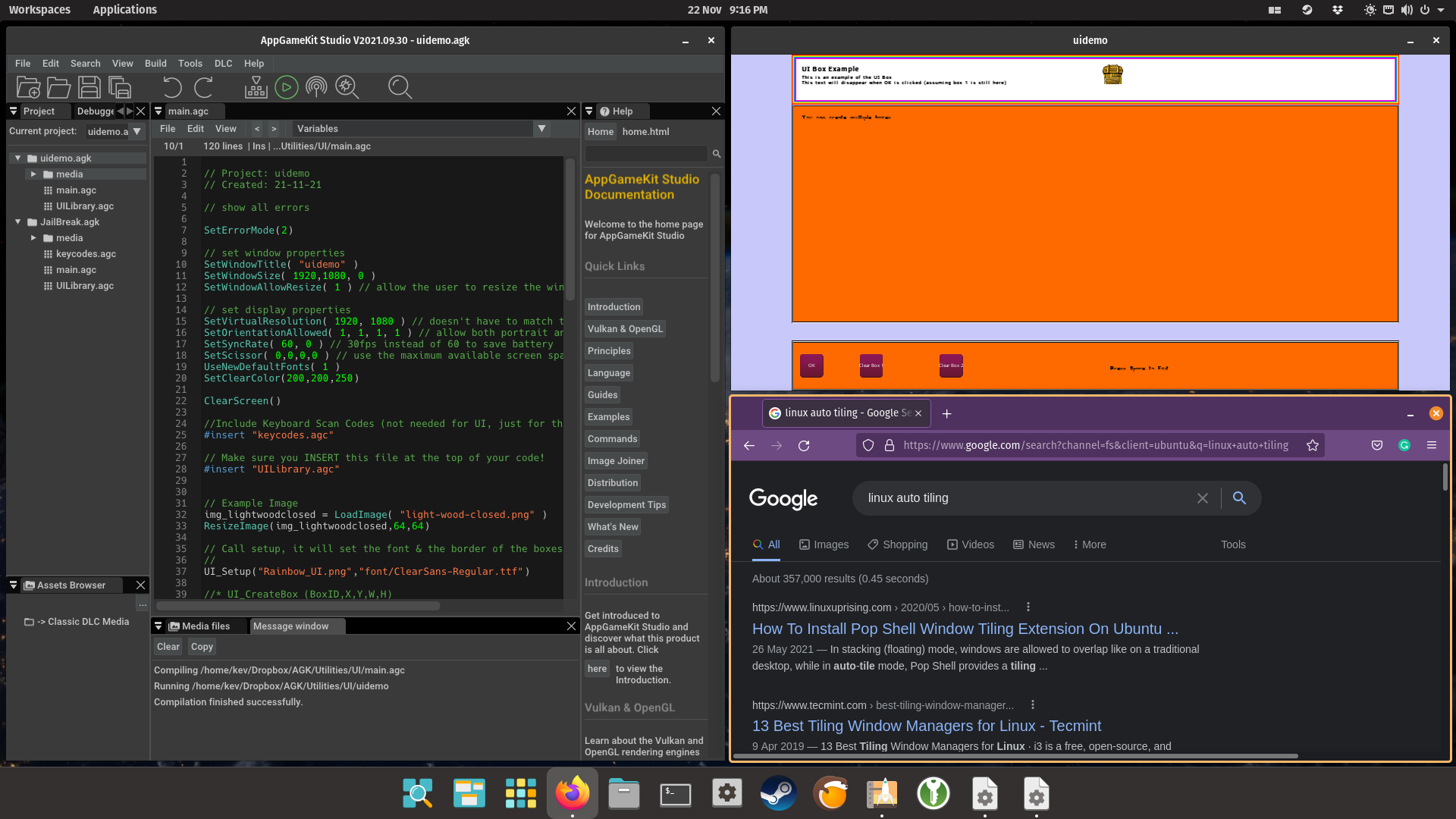
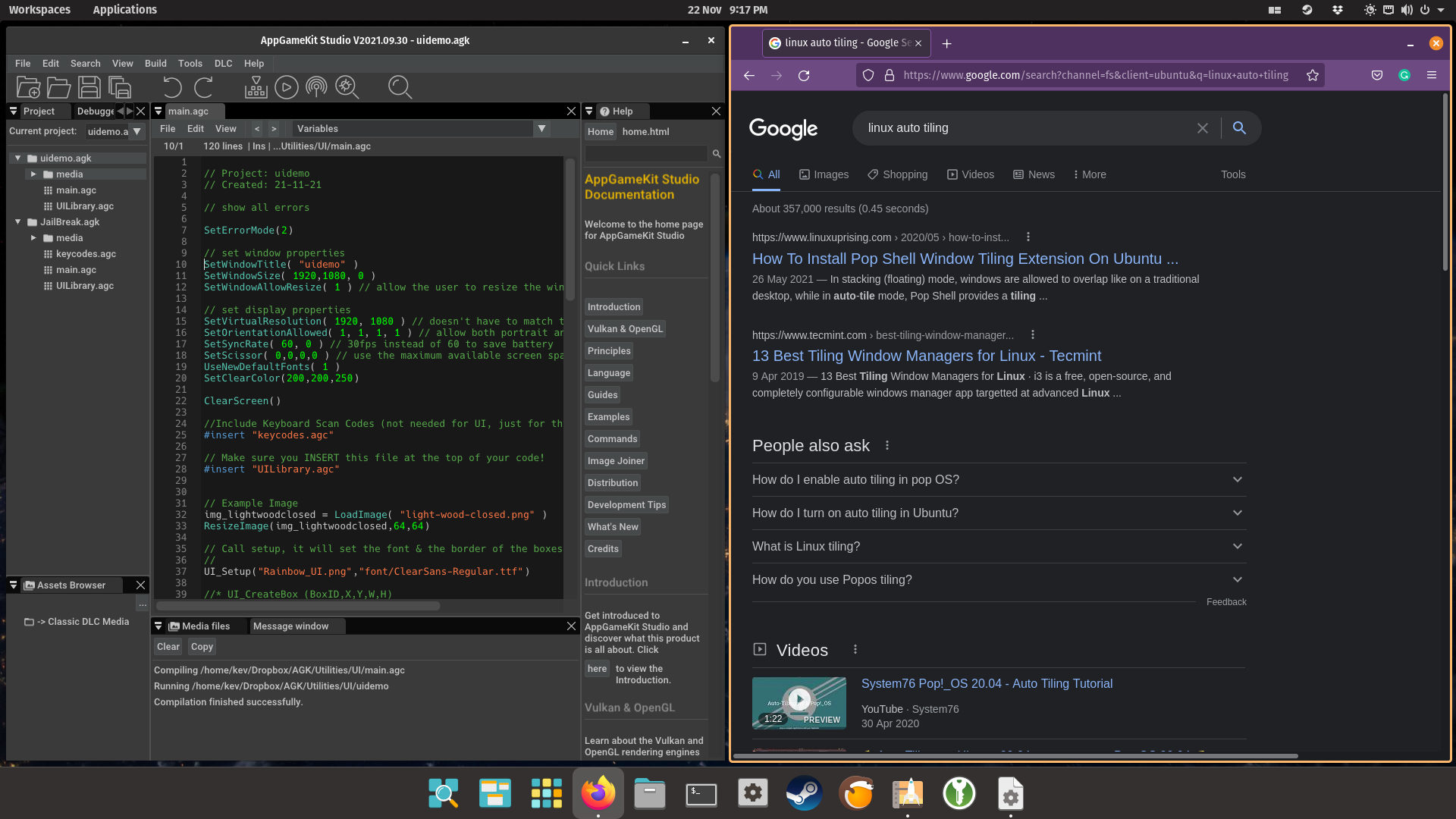
It’s so tidy/quick; and if I want to make one of the windows full-size, just double click on the title bar. Double click again to resize the windows back down. Or minimize a window to get more space. It’s all very easy to turn on/off as well, using the simple icon in the top right of the screen.
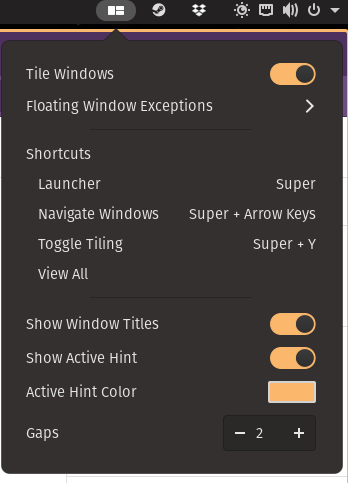
I don’t think there is a similar feature in Windows, certainly not as fluid or quick as this. Game-changer! 🙂