My machine has at least 3 different sound outputs; Pop!_OS detects all of them but defaults to the wrong one. Changing it in the settings works, but as soon as I reboot or restart it will switch back to the “wrong one”. So with that in mind here is how to force/set the correct sound output.
Firstly install pavucontrol by typing the following command in the terminal..
sudo apt install pavucontrolOnce that is done launch the program by typing in..
pavucontrolThis will launch a window on your desktop with various sound options, select the Configuration tab and then turn off the sound outputs you do not use.
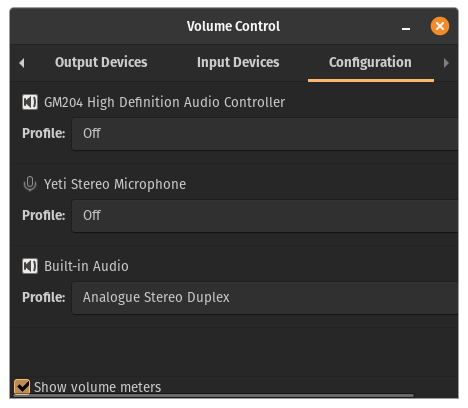
I also ensure I had picked the correct profile at the bottom so sound outputted to my speakers.
All done 🙂