The latest version of Satisfactory came out today and I thought I’d launch it; the trouble is the game seemed to be resolution locked at 4k. I couldn’t change the resolution there were NO options within the game (running it via Linux).
No bother, I thought it’s an Unreal 4 engine, I’ll just go change the ini file… Hahahahaha…
After much searching, I finally found the required path for the game settings it is… (Wait for it).
~/.steam/steam/steamapps/compatdata/526870/pfx/drive_c/users/steamuser/AppData/Local/FactoryGame/Saved/Config/WindowsNoEditorSo fire up terminal; and down the rabbit hole, I went, note the 526870 in the middle of the path. That is the game’s ID within steam (Easy to look up online, thankfully). Once there, it was trivial to change the ini file to match the settings of my monitor.
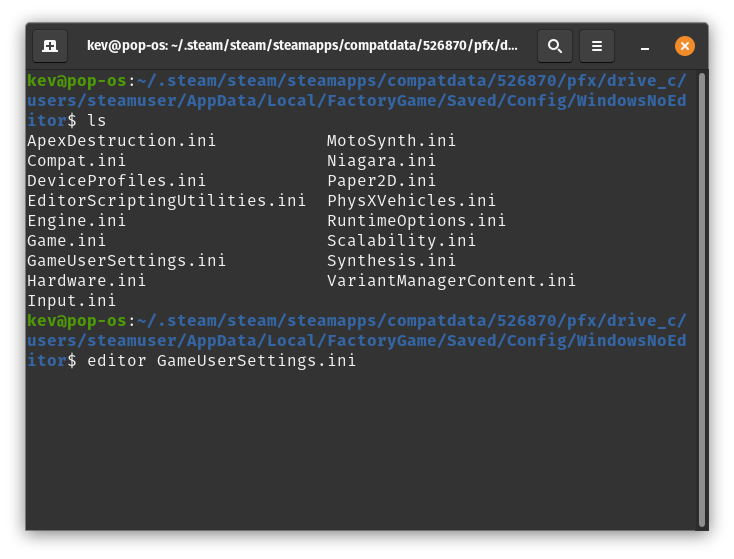
Just type editor GameUserSettings.ini, find the lines in question, change them and press CTRL + X to exit the editor (hitting Y on the way out to save).